As I wrote in my previous blog (https://oemdba.de/are-you-ready-for-the-installation-of-oem24ai), I prepared my lab for the installation of Oracle Enterprise Manager 24ai.
Additionally I downloaded the plugin for the Oracle Database Appliance, because I wanted to have this during installation.
So, I started the installation with the following parameters, where -J-Djava.io.tmpdir points to a directory with enouph space and the PLUGIN_LOCATION points to the directory, where the Oracle Database Appliance plugin OPAR-file resides.
[oracle@oem24ai oem_sw]$ ./em24100_linux64.bin -J-Djava.io.tmpdir=/u03/tmp PLUGIN_LOCATION=/u02/oda_pluginAfter a while the installation started.
I choosed the “Advanced Install”
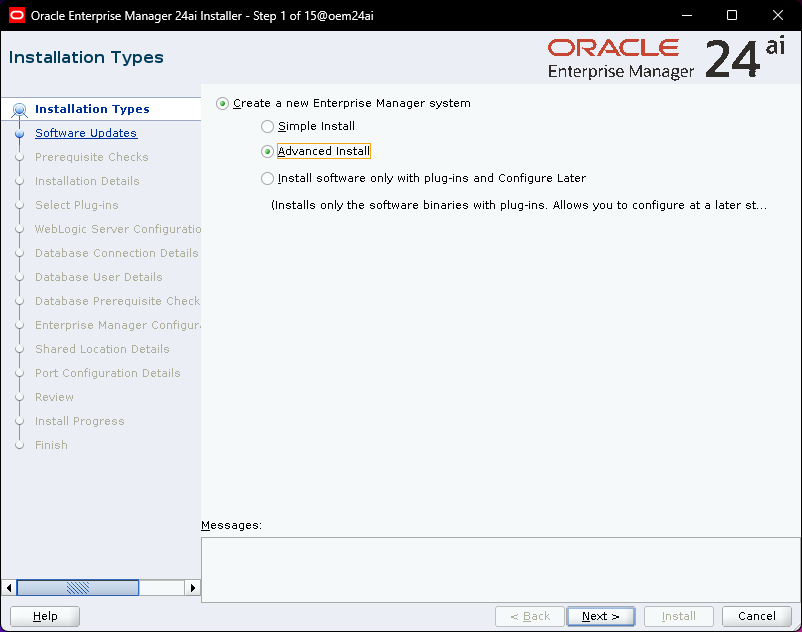
I skipped Software Updates.
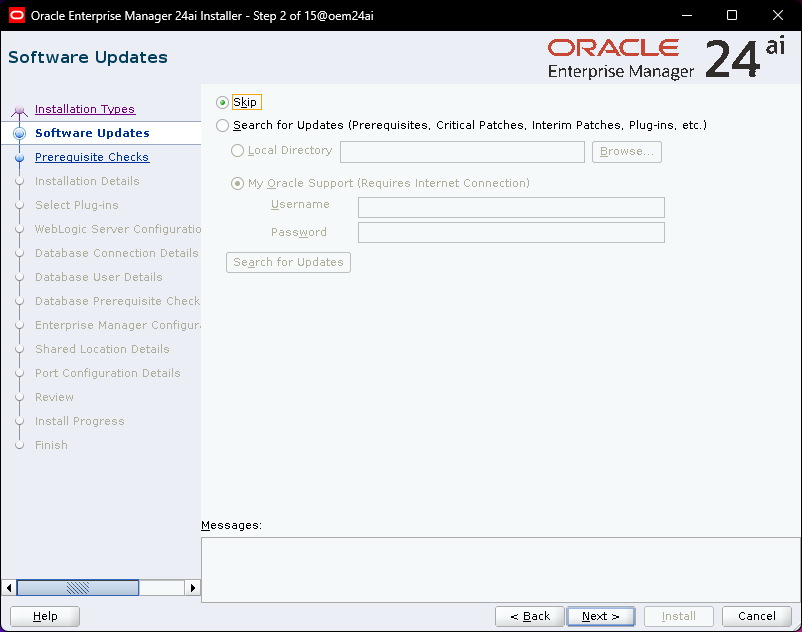
Because I checked the system with the EM Prerequisite Kit, I ignored the warning about ip_local_port_range.

I filled in the Middleware home, the home of the agent and the hostname.

Then I got the following warning:
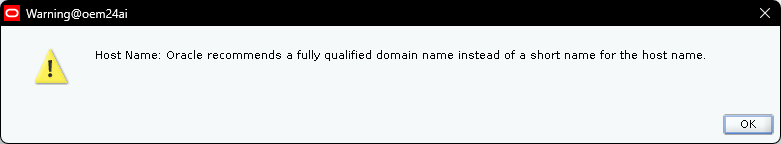
In my lab, I do not have a full qualified name, so I ignored it.
Because I started the installer with the parameter PLUGIN_LOCATION, I could choose the Oracle Database Appliance plugin.
Without the parameter and the OPAR-file, the choice to install the plugin does not appear.
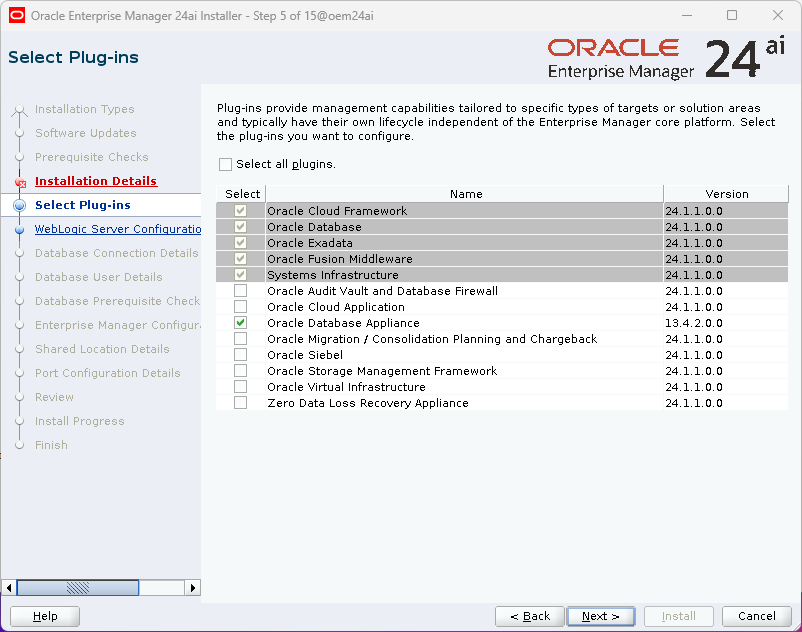
I just filled in the needed weblogic configuration details

Then I provided the needed database information. I do not use SSL in my lab, so I leaved all blank
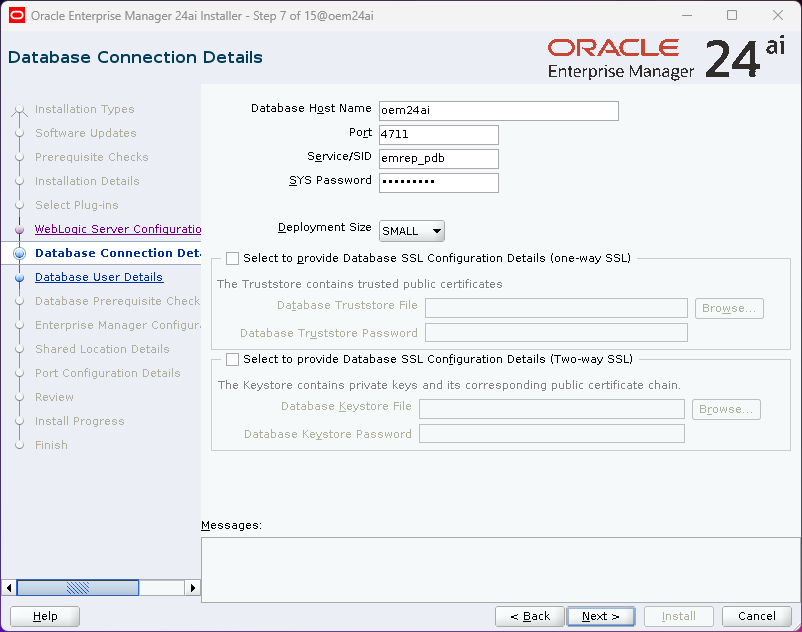
Then I decided to use the user SYS. You can here provide another username to avoid using SYS for reporitory operations.
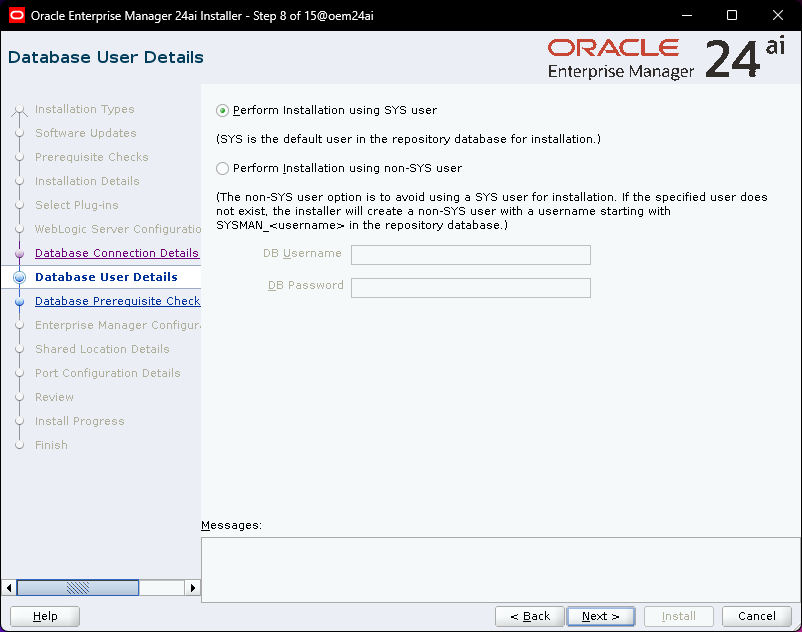
Although I before ran the EM Prerequisite Kit, I got again a warning about the shared_pool_size.
It should be at least 1024 M, so I changed this in my database.
SQL> show parameter shared_pool_size
NAME TYPE VALUE
------------------------------------ ----------- ------------------------------
shared_pool_size big integer 512M
SQL> alter system set shared_pool_size=1024M;
System altered.
SQL> alter session set container=emrep_pdb;
Session altered.
SQL> show parameter shared_pool_size
NAME TYPE VALUE
------------------------------------ ----------- ------------------------------
shared_pool_size big integer 512M
SQL> alter system set shared_pool_size=1024M;
System altered.After changing this parameter in the database, the pre-checks ran fine.
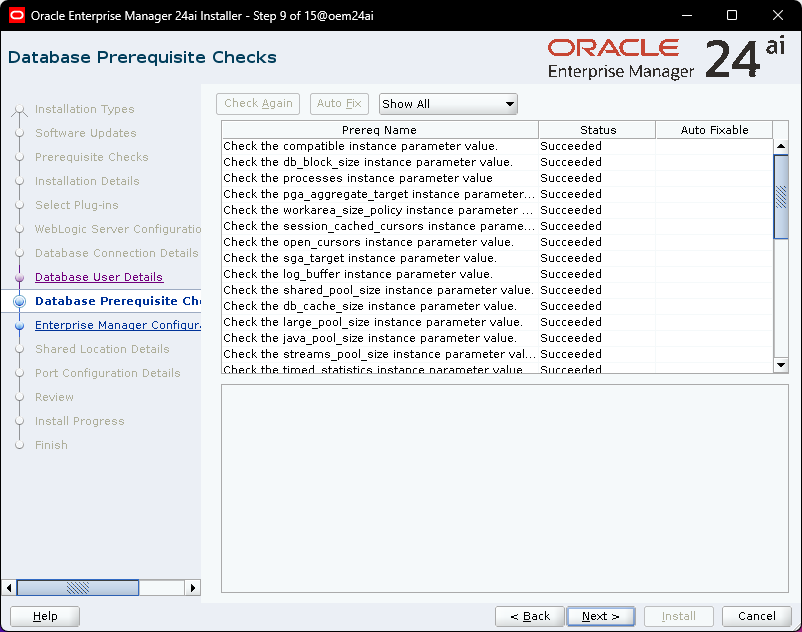
And again (it happened also with OEM 13.5), Oracle warns about the characterset.
My database has form the start the needed character set AL32UTF8.
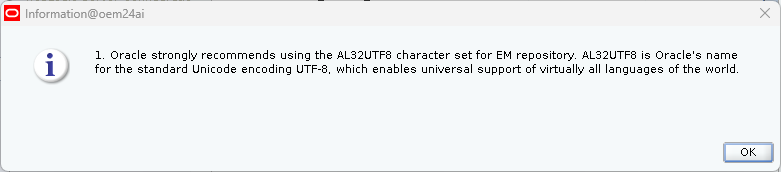
Why is the character set check not included in the pre-checks? This is unsettling and irritating, because I then checked the character set again in the database anyway.
SQL> select * from nls_database_parameters where parameter='NLS_CHARACTERSET';
PARAMETER VALUE
-------------------------------------------------- --------------------------------------------------
NLS_CHARACTERSET AL32UTF8So, everything is fine – but confusing 😉
Then I provided the needed OEM configuration details

Path to the Oracle Software Library, remember, if you install two OEMs, this location must be shared on both hosts!

Then I used the default ports, in this screen you can edit your own ports
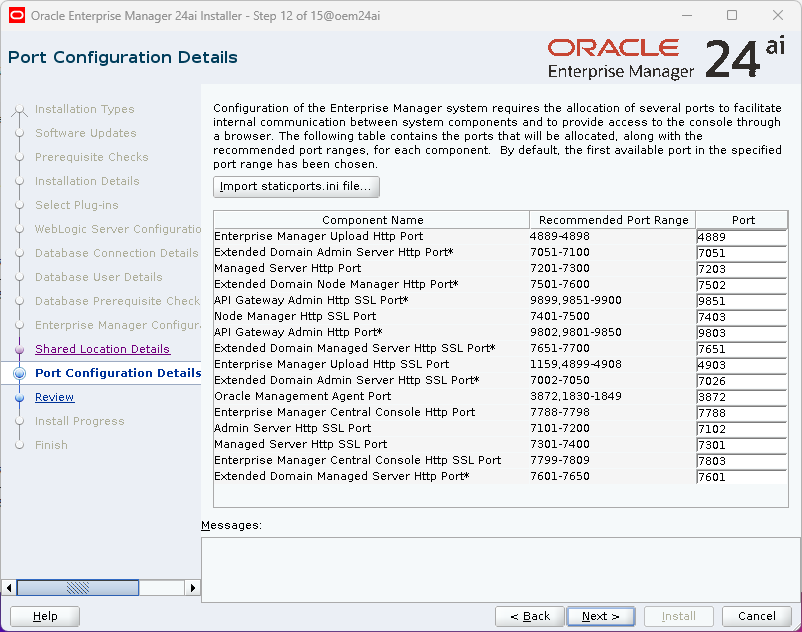
After the port screen, I saw the summary. Do not forget to check it!
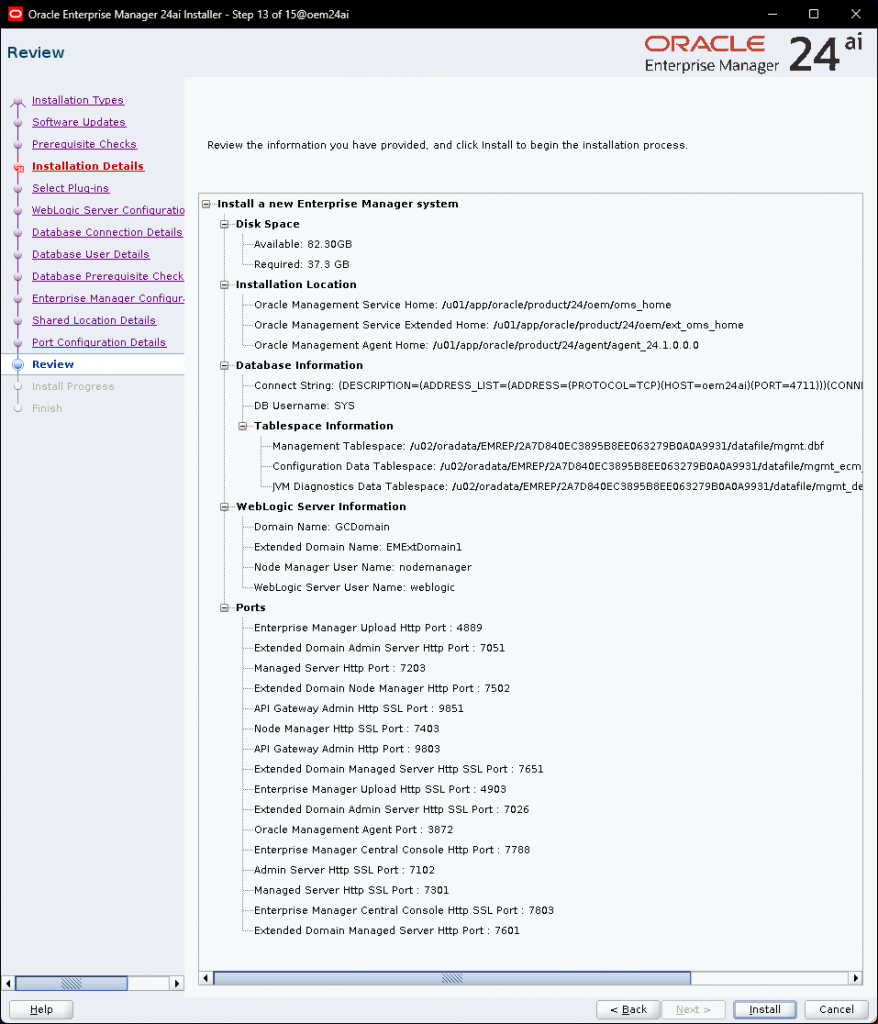
Then the installation started. It took a while…
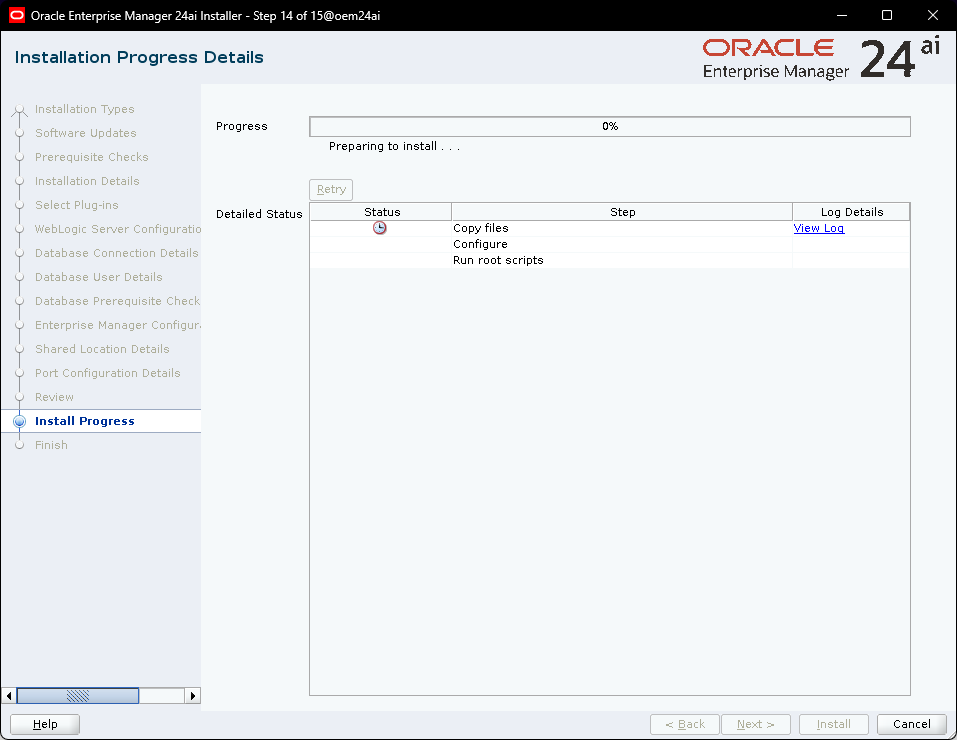
As all configuation assistants ran fine, I ran the root-script
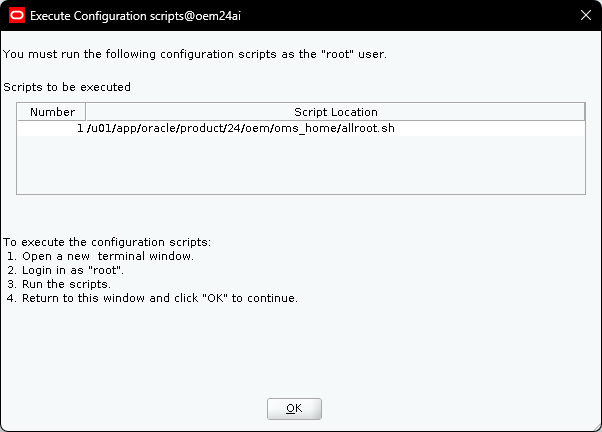
After I confirmed the run of the root-script, the installation was successfully completed
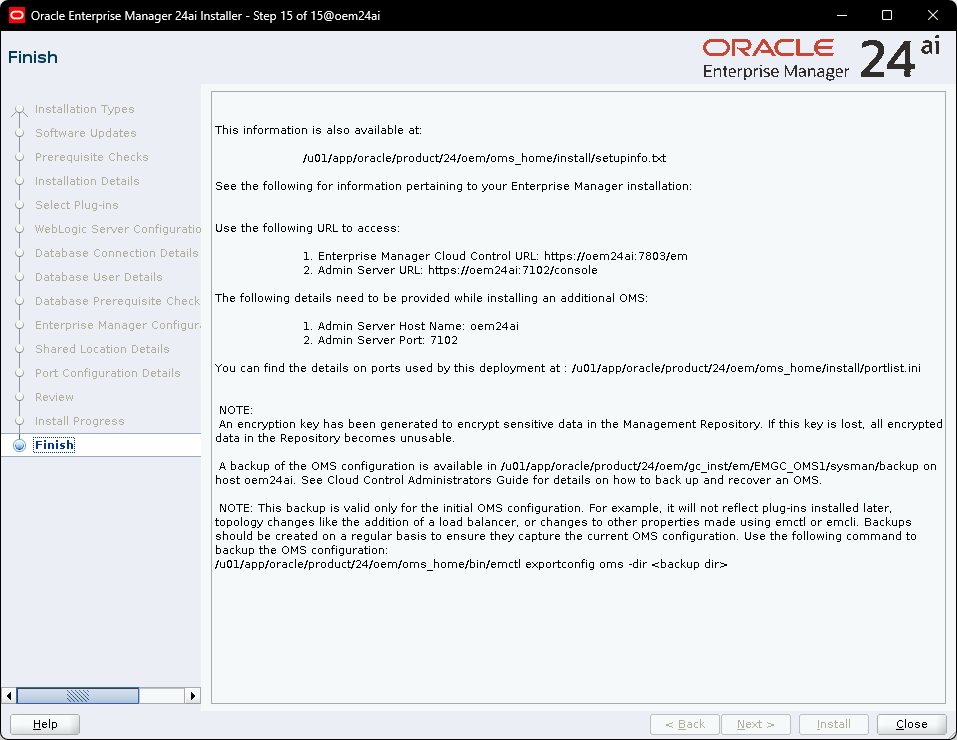
That’s it!
I think, in the installation, there were neither a suprise nor something new.
If all requirements are met, the installation runs fine and without any problem.
Goog luck!
