Since OEM24ai is now available, I tried to install in my lab.
But before I started the whole installation procedure to avoid errors or aborts, I used the EM Prerequisite Kit.
This tool checks the operation system and also the database, where you want to install the repository.
EM Prerequisite Kit is very useful to check, if your system is ready to install OEM24ai.
But how can you use the EM Prerequisite Kit?
That is easy!
You only have to have enough space for temp files.
In the installation guide there is the requirement of 14 GB temp space – that is a lot!
But don’t panic! You do not need 14 GB as mount point /tmp. You can use a parameter to tell the installer, where to find enough space.
After you downloaded the installation files from https://edelivery.oracle.com, copied them on the destination server and, please, unzipped all files in the same directory, you can now start the EM Prerequisite Kit.
In my lab, I installed Oracle Enterrpise Linux 9.4, so please adopt the command properly to your operating system.
Also in my lab I do not have 14 GB /tmp, so I used the parameter -J-Djava.io.tmpdir.
If you have used the database template for Enterprise Manager, you can skip the database check, but I recommend that you do it anyway.
But if you are sure, your database is ready for the installation, you can start the EM Prerequisite Kit with the parameter -componentVariables repository:EXECUTE_CHECKS_NOSEED_DB_FOUND:false
And by the way, unfortunatly, EM Prerequisite Kit is not supported in silent mode.
So, let’s start
[oracle@oem24ai oem_sw]$ ./em24100_linux64.bin -J-Djava.io.tmpdir=/u03/tmp EMPREREQ_KIT=true
Launcher log file is /u03/tmp/OraInstall2024-12-30_03-38-07PM/launcher2024-12-30_03-38-07PM.log.
Extracting the installer . . . . . . . . . . . . . . . . . . . . . . . . . . . . . . . . . . . . . . . . . . . . . . . . . . . . . . . . . . . . . . . . . . . . . . . . . . . . . Done
Checking monitor: must be configured to display at least 256 colors. Actual 16777216 Passed
Checking swap space: must be greater than 512 MB. Actual 15359 MB Passed
Checking if this platform requires a 64-bit JVM. Actual 64 Passed (-d64 flag is not required)
Preparing to launch the Oracle Universal Installer from /u03/tmp/OraInstall2024-12-30_03-38-07PM
Running EMPREREQ_KIT.
If you omit the parameter -J-Djava.io.tmpdir and do not have 14 GB or more in /tmp, the installation program aborts or you can then specify a different directory.
After a while a GUI comes up, so I will show you the screens.
Because I do not have a running OEM13.5 on my system, I do not get the possibility to choose EM Prerequisite Kit for an upgrade.
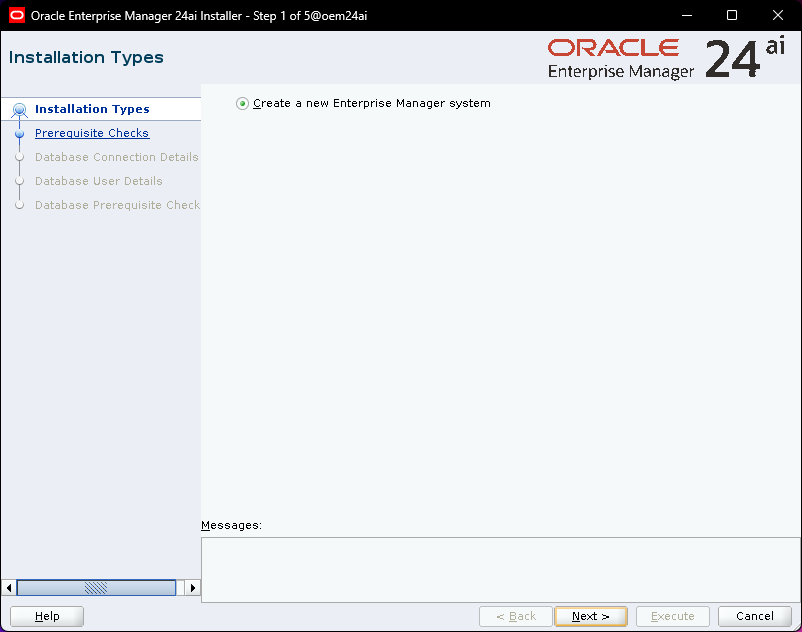
After the first step the operation system is checked.
On all my OEM installations I saw the following warning – and I always ignored it 😉
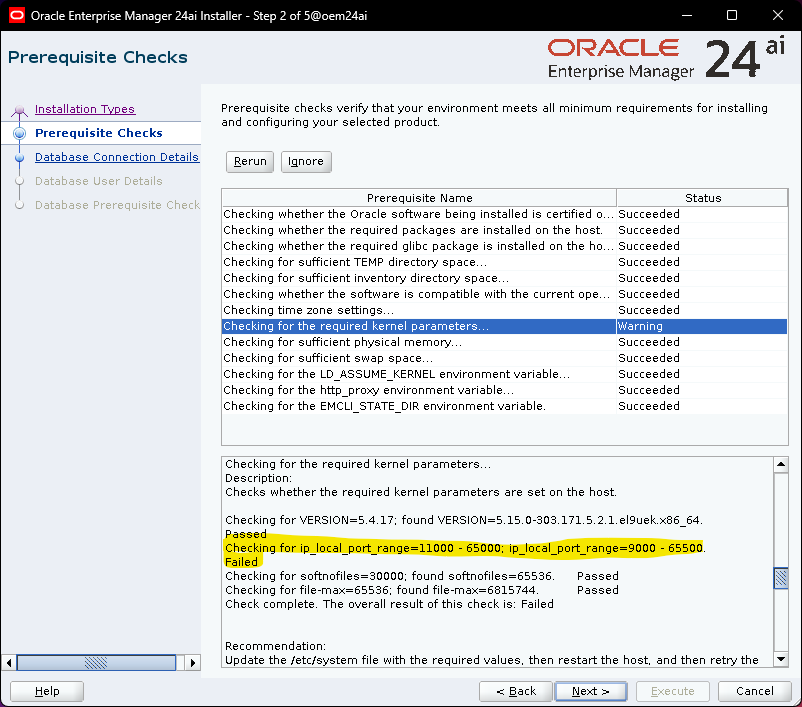
In the next step you have to provide the database information. Remember, if you created the database with the template, you may not need this, and you can involke EM Prerequisite Kit with the parameter
-componentVariables repository:EXECUTE_CHECKS_NOSEED_DB_FOUND:false
For example:
[oracle@oem24ai oem_sw]$ ./em24100_linux64.bin -J-Djava.io.tmpdir=/u03/tmp EMPREREQ_KIT=true -componentVariables repository:EXECUTE_CHECKS_NOSEED_DB_FOUND:false
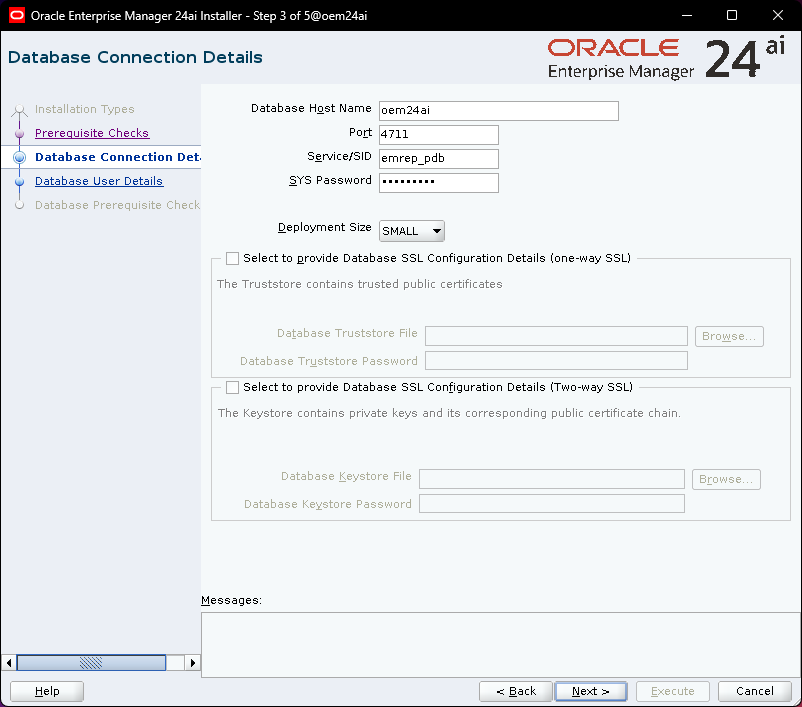
Also remember that EM Prerequisite Kit does not correct the warnings and errors. You have to do this manually.
In the next steps the database is checked, therefor the user SYS is needed. Or you create an SYSMAN_ADMIN user to do the checks (see second option)
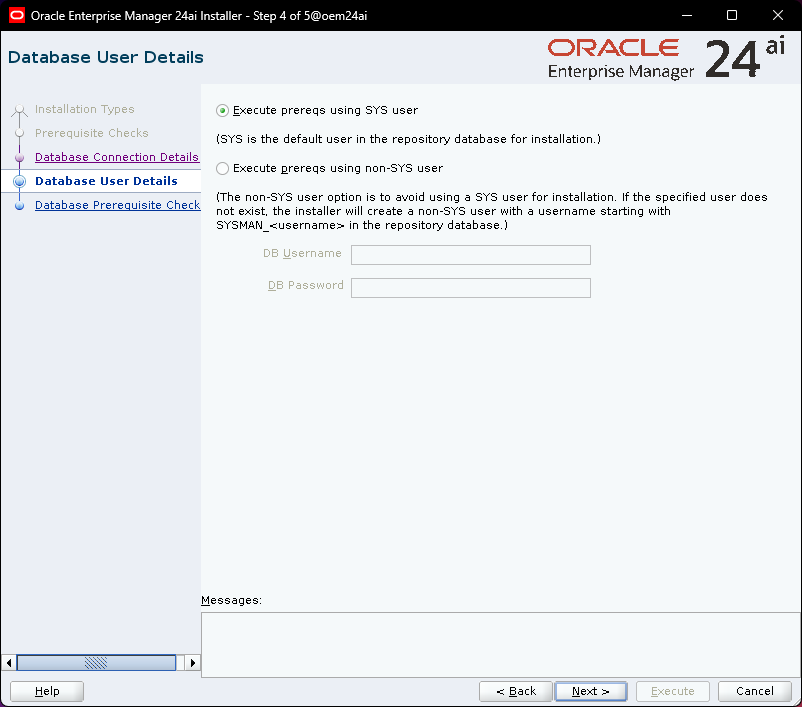
If there are warnings or errors during the database check, please do all the corecction in the CDB and in the PDB.
I had few warnings – but I forgot to take a screenshot.
So, I show you now my doings in the database
SQL> show pdbs
CON_ID CON_NAME OPEN MODE RESTRICTED
---------- ------------------------------ ---------- ----------
2 PDB$SEED READ ONLY NO
3 EMREP_PDB READ WRITE NOSQL> show parameter session_cached_cursors
NAME TYPE VALUE
------------------------------------ ----------- ------------------------------
session_cached_cursors integer 50
SQL> alter system set session_cached_cursors=350 scope=spfile;
System altered.
SQL> show parameter shared_pool_size
NAME TYPE VALUE
------------------------------------ ----------- ------------------------------
shared_pool_size big integer 0
SQL> alter system set shared_pool_size=512M scope=spfile;
System altered.
SQL> show parameter "_allow_insert_with_update_check"
SQL> alter system set "_allow_insert_with_update_check"=TRUE scope=spfile;
System altered.SQL> alter session set container=emrep_pdb;
Session altered.
SQL> show parameter session_cached_cursors
NAME TYPE VALUE
------------------------------------ ----------- ------------------------------
session_cached_cursors integer 50
SQL> alter system set session_cached_cursors=350 scope=spfile;
System altered.
SQL> show parameter sga_
NAME TYPE VALUE
------------------------------------ ----------- ------------------------------
sga_max_size big integer 10G
sga_min_size big integer 0
sga_target big integer 0
unified_audit_sga_queue_size integer 1048576
SQL> alter system set sga_target=10G scope=spfile;
System altered.
SQL> show parameter shared_pool_size
NAME TYPE VALUE
------------------------------------ ----------- ------------------------------
shared_pool_size big integer 0
SQL> alter system set shared_pool_size=512M scope=spfile;
System altered.
SQL> show parameter "_allow_insert_with_update_check"
SQL> alter system set "_allow_insert_with_update_check"=TRUE scope=spfile;
System altered.After these changes, I restarted the database and then all checks were successfully

Although my database has the right character set, EM Prerequisite Kit shows the following information
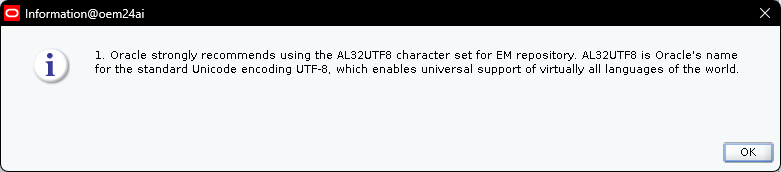
If all requirements are met, you can now start the installation.
Good luck!
