While preparing for my DOAG presentation in May in Rust (#DOAGDB25 / DOAG database with Cloud Infrastructure), I came across some interesting errors when installing the OEM agent 13.5 on Windows.
In my lab I installed the OEM on Linux and I do not use cygwin, therfore I have wanted to install the agent locally, manually and with a responsefile.
The way to install the agent on windows conists with serveral steps:
- Download the agent software for Windows
- Deploy the agent software to the OEM
- Downlaod the agent software from OEM
- Copy the software to the target host
- Edit the responefile
- Deploy the agent on the target host with the deployAgent.bat script
During my installation I had some interesting errors.
If you know how to download and deploy the agent software for Windows, you can klick here, to have a look an my errors.
Download the agent software
In OEM go to “Setup – Extensibility – Self Update”, as shown:
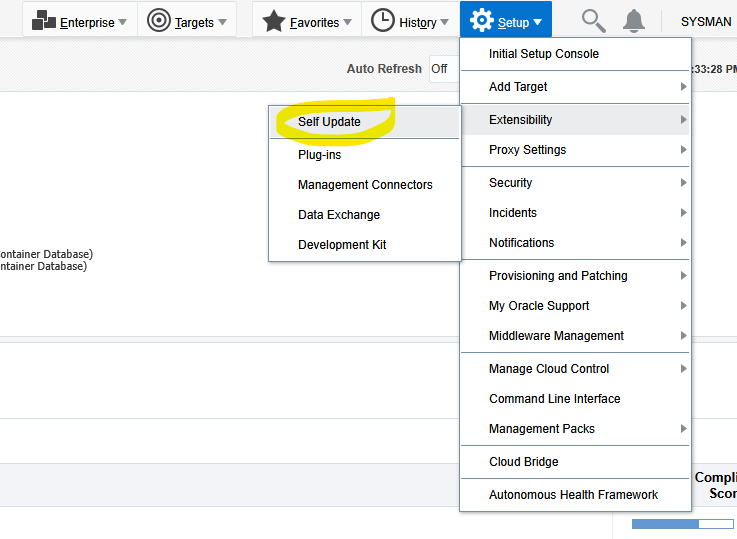
Then click on “Agent Software”:
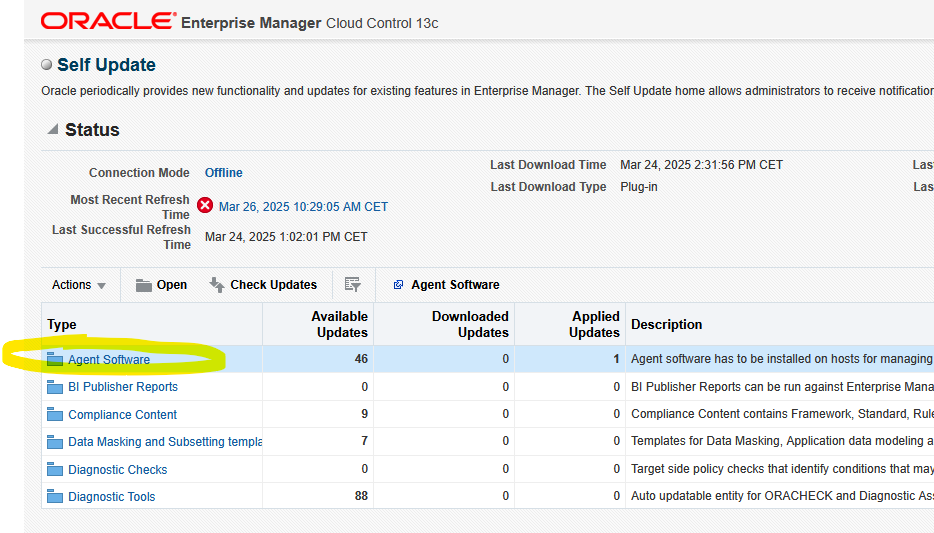
Search for the Windows agent in version 13.5 and then klick “Download”
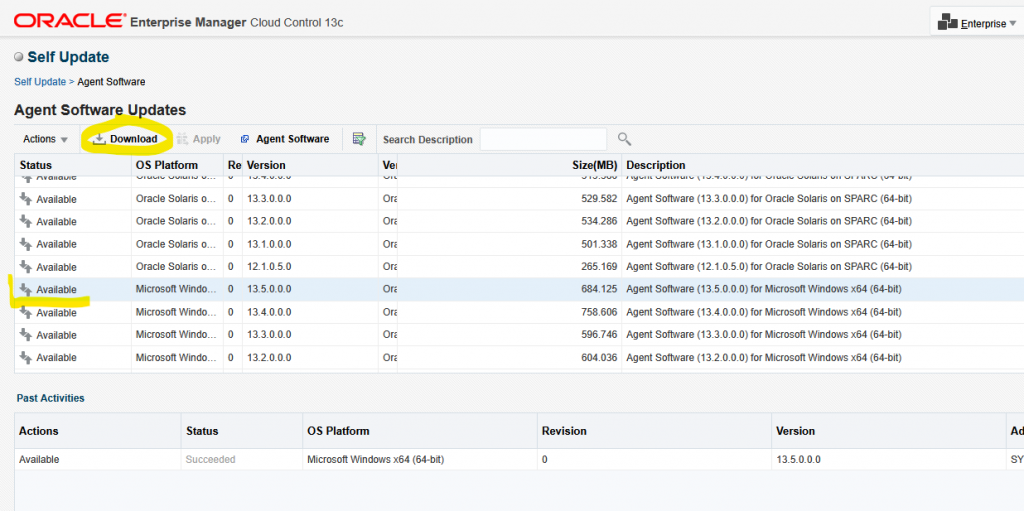
A pop-up window opened with the corresponding instructions

Deploy the agent software to the OEM
You only have to follow the instructions of the previous steps

Now the agent is available in OEM and you can apply it

If the apply job was successfully, you can now download the software via emcli.
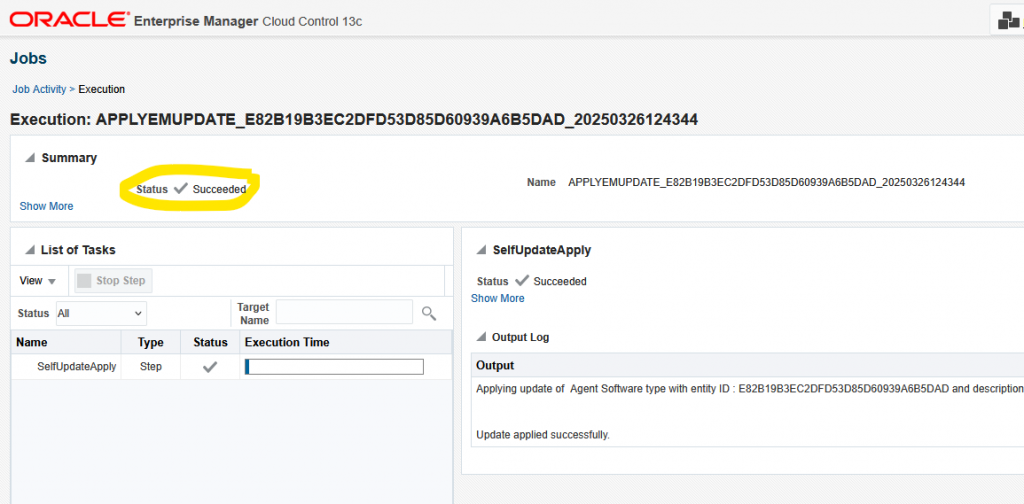
Downlaod the agent software from OEM

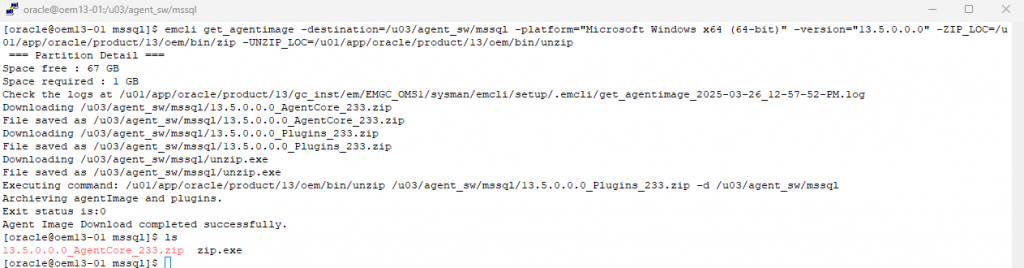
Copy the software to the target host
I’m sure, you know how to transer the files from Linux to your Windows host. 😉
That is why no pictures or instructions follow here.
Edit the responefile
After you have unpacked the software, you must edit the reponsefile. I usually copy the file and edit the copied file.
Here is an excerpt from my response file
#Following are mandatory parameters
#--------------------------------------------------------------------------------
OMS_HOST=oem13-01
EM_UPLOAD_PORT=4903
AGENT_REGISTRATION_PASSWORD=****
#--------------------------------------------------------------------------------
#Following are optional parameters
#--------------------------------------------------------------------------------
#b_startAgent=<Value Unspecified>
AGENT_BASE_DIR=C:\app\oracle\product\13.5
AGENT_INSTANCE_HOME=C:\app\oracle\product\13.5\agent_inst
AGENT_PORT=3874
ORACLE_HOSTNAME=mssql01host
s_agentHomeName=agent13r5
Deploy the agent on the target host
I use cmd as adminitrator to install the agent. AND normally the installations work fine, but in this case, I got some errors.
Errors during the installation
First error
(...)
INFO: b_agentupgrade=false
MΣr 26, 2025 5:43:58 AM oracle.sysman.agent.installer.AgentInstaller parseResponseFile
INFO: EMCTLCFG_MODE=NONE
MΣr 26, 2025 5:43:58 AM oracle.sysman.agent.installer.AgentInstaller parseResponseFile
INFO: AGENT_MODE=NONE
MΣr 26, 2025 5:43:58 AM oracle.sysman.agent.installer.AgentInstaller parseResponseFile
INFO: s_agentSrvcName=Oracleagent13c1Agent
log loction is setlog
Writing the following contents into C:\app\oracle\product\13.5\agent_13.5.0.0.0\install\oragchomelist
C:\app\oracle\product\13.5\agent_13.5.0.0.0:C:\app\oracle\product\13.5\agent_inst
Both /etc/oragchomelist and /var/opt/oracle/oragchomelist does not exist.
SEVERE: CONFIG_ERROR
SEVERE: CONFIG_ERROR1
The value of chainInstall : false forceConfigure : false skipValidation : false
Validating oms host & port with url: https://:/empbs/genwallet
Validating oms host & port with url: http://:/empbs/genwallet
The status is 1
SEVERE: CONFIG_ERROR2
Validated the oms host and port :- ----
Validated the agent port :- ----
shared agent value is :false
Agent configuration has failedI searched in MOS, but I only found notes describing that the OEM was not reachable from the target host. So I checked this:
PS C:\Users\Administrator> Test-Netconnection -ComputerName oem13-01 -Port 4903
ComputerName : oem13-01
RemoteAddress : xxx.xxx.xxx.xxx
RemotePort : 4903
InterfaceAlias : Ethernet0
SourceAddress : xxx.xxx.xxx.xxx
TcpTestSucceeded : TrueSo, what the hell was going on?
“OK”, I thought, “I do not use a responsefile, and I use all the paramaters in the command”
E:\agent_sw\13.5.0.0.0_AgentCore_233>agentDeploy.bat AGENT_BASE_DIR=C:\app\oracle\product\13.5 OMS_HOST=oem13-01 EM_UPLOAD_PORT=4903 AGENT_REGISTRATION_PASSWORD=** AGENT_INSTANCE_HOME=C:\app\oracle\product\13.5\agent_inst AGENT_PORT=3874 ORACLE_HOSTNAME=mssql01host -forceSecond error
Validated the oms host and port :- oem13-01----4903
Getting Inet Addresses for host mssql01host
** Agent Port Check completed successfully.**
Validated the agent port :- ----3874
shared agent value is :false
servicname is:Oracleagent13c1Agent
service cmd is:cmd /c C:\app\oracle\product\13.5\agent_13.5.0.0.0\bin\nmesrvops create Oracleagent13c1Agent C:\app\oracle\product\13.5\agent_13.5.0.0.0\bin\nmesrvc.exe auto
SEVERE:Create service for service name:Oracleagent13c1Agent has failed.
Agent configuration has failedOh no, what was going on today?
I checked the services and the registry of my host, the mentioned service did not exist on my Windows host.
C:\Users\Administrator>sc delete Oracleagent13c1Agent
[SC] OpenService FAILED 1060:
The specified service does not exist as an installed service.Again, I searched in MOS and found the note “EM 13c: Cloud Control Agent Installation on Windows Fails with Error: Create service for service name:Oracleagent13c2Agent has failed (Doc ID 2220447.1)“
So I had to install Visual C++ 2010 Redistributables (x64), although a newer version auf Visual C++ was installed on my host.
OK, I did the installation of Visual C++ 2010 Redistributables (x64)
Then I tried to install the agent, again with a reponsefile and got the same error
(...)
INFO: AGENT_MODE=NONE
MΣr 26, 2025 5:43:58 AM oracle.sysman.agent.installer.AgentInstaller parseResponseFile
INFO: s_agentSrvcName=Oracleagent13c1Agent
log loction is setlog
Writing the following contents into C:\app\oracle\product\13.5\agent_13.5.0.0.0\install\oragchomelist
C:\app\oracle\product\13.5\agent_13.5.0.0.0:C:\app\oracle\product\13.5\agent_inst
Both /etc/oragchomelist and /var/opt/oracle/oragchomelist does not exist.
SEVERE: CONFIG_ERROR
SEVERE: CONFIG_ERROR1
The value of chainInstall : false forceConfigure : false skipValidation : false
Validating oms host & port with url: https://:/empbs/genwallet
Validating oms host & port with url: http://:/empbs/genwallet
The status is 1
SEVERE: CONFIG_ERROR2
Validated the oms host and port :- ----
Validated the agent port :- ----
shared agent value is :false
Agent configuration has failedThen I patched the OEM and also the agent with RU24, but it did not help.
In the output during installation the responefile is copied to another responsefile, in my case to
C:/app/oracle/product/13.5/agentInstall.rsp. I took a look in this copied responsefile
ECHO is off.
ORACLE_HOME=C:\app\oracle\product\13.5\agent_13.5.0.0.0
AGENT_INSTANCE_HOME= C:\app\oracle\product\13.5\agent_inst
AGENT_BASE_DIR=C:\app\oracle\product\13.5
AGENT_REGISTRATION_PASSWORD=
s_encrSecurePwd=
b_doDiscovery=true
START_AGENT=true
b_forceConfigure=false
b_secureAgent=true
b_noUpgrade=true
b_agentupgrade=false
EMCTLCFG_MODE=NONE
AGENT_MODE=NONEThere were no parameters for OEM host, upload port, registration password – NOTHING! 😉
I also took a look in the installation logfiles, but there were nothing I could use to search in MOS.
OK, then I again started the installation of the agent with all paramaters
E:\agent_sw\13.5.0.0.0_AgentCore_233>agentDeploy.bat AGENT_BASE_DIR=C:\app\oracle\product\13.5 OMS_HOST=oem13-01 EM_UPLOAD_PORT=4903 AGENT_REGISTRATION_PASSWORD=** AGENT_INSTANCE_HOME=C:\app\oracle\product\13.5\agent_inst AGENT_PORT=3874 ORACLE_HOSTNAME=mssql01host.dev.test -forceAnd then all paramaters were in the copied responefile
ECHO is off.
ORACLE_HOME=C:\app\oracle\product\13.5\agent_13.5.0.0.0
AGENT_PORT=3874
EM_UPLOAD_PORT=4903
OMS_HOST=oem13-01
AGENT_INSTANCE_HOME=C:\app\oracle\product\13.5\agent_inst
AGENT_BASE_DIR=C:\app\oracle\product\13.5
AGENT_REGISTRATION_PASSWORD=*
s_encrSecurePwd=Welcome1
ORACLE_HOSTNAME=mssql01host
b_doDiscovery=true
START_AGENT=true
b_forceConfigure=false
b_secureAgent=true
b_noUpgrade=true
b_agentupgrade=falseSo, as I said, I did not found any hint in my logfiles, which could helped.
Because the installation of the agent worked with all parameters, I recommend to install the agent in the same way, instead of using a responsefile.
Hope, that helps!
