In Oracle 23ai there is the new feature “Per-PDB Data Guard Integration Enhancements” (https://docs.oracle.com/en/database/oracle/oracle-database/23/nfcoa/data_guard.html).
There are some blogs, which describe how you can do this manually. And as I saw, you have to do many things manually to create a standby database per PDB.
A colleague of mine tested the manual creation of a PDB standby.
So I wanted to know, if this is also possible with Oracle Enterprise Manager 24ai.
Before I started, I patched my OEM24ai to the latest RU. In my case RU04. Afterwards I also patched the corresponding agents on my hosts, on which Oracle 23ai is installed.
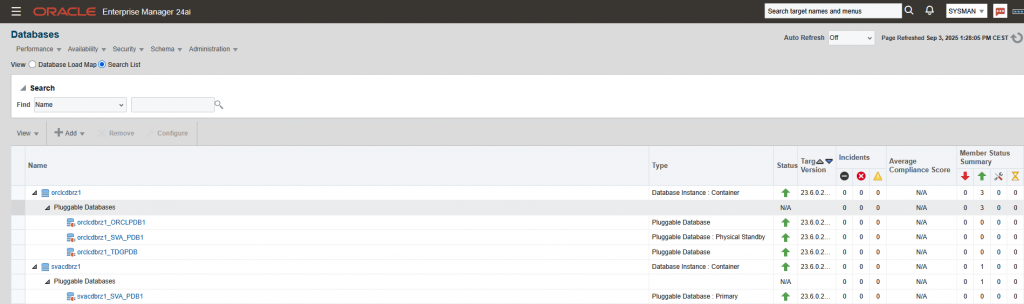
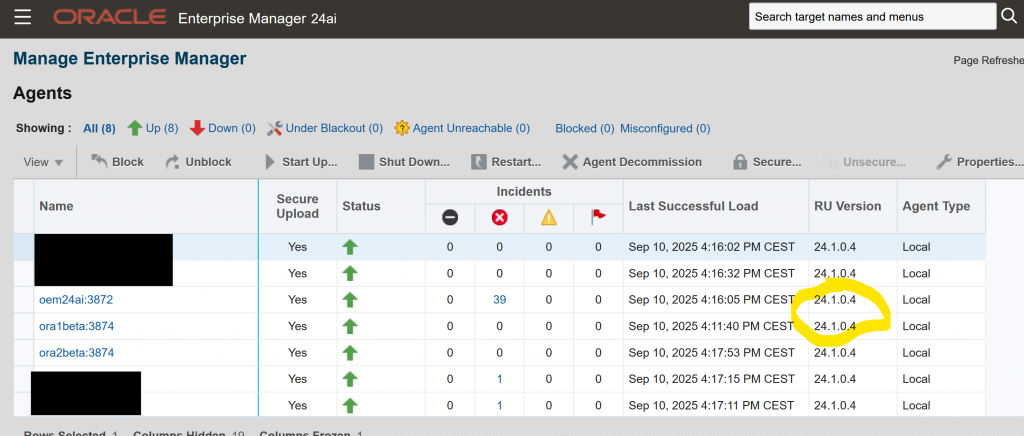
I wanted to know, if it is possible to create a PDB standby.
So, let’s start on the homepage of the CDB and have a look at the menue “Availability”
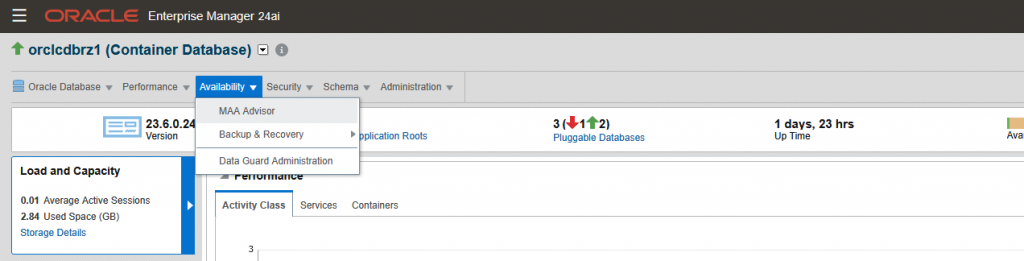
Because there is one Data Guard configuration in my CDB, the menue “Data Guard Adminstation” exists.
What can I do there? Let’s have a look:
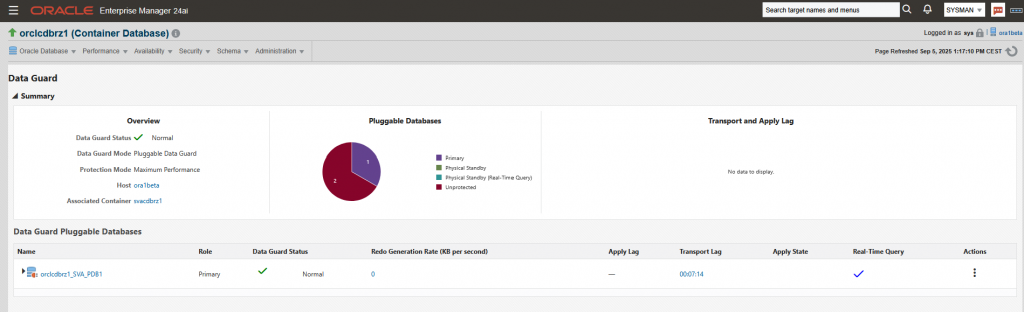
The page is like an Oracle Cloud Infrastructure page and so the actions are to find under the three dots.
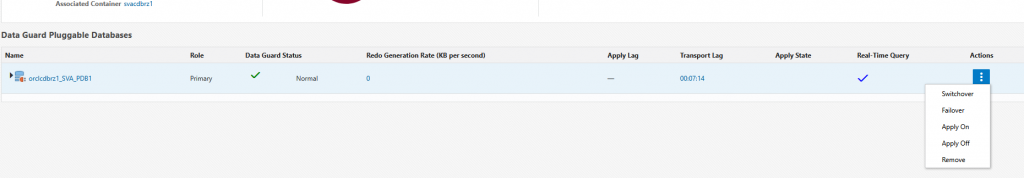
OK. I can do a switchover, failover, apply on and off and I can remove the standby. Nothing else.
These things were also possible with OEM13c and RDBMS 19c.
And what I found lacking in the actions was the ability to check the Data Guard configuration, as I can in OEM13c.
But I originally wanted to create a new PDB standby database, so let’s go back to the homepage and switch to a PDB, which is not in a Data Guard configuration
Unfortunately there isn’t a menue “Add Standby Databases”, like in OEM13c
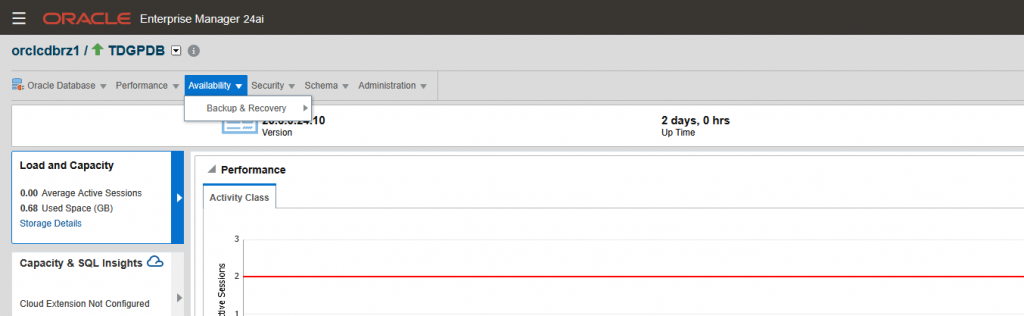
I searched the web, but I did not find anything about creation of a per-PDB standby and OEM24ai.
So, my conclusion is: It is not possible until now. Unfortunately 🙁
Hope, this will be a new feature in one of the future Release Updates!
