If you want to patch OEM with the latest release updates, you can find them very easily.
There are various MOS notes that help you to find the current RU for the OEM.
The easiest way is to use the MOS note:Enterprise Manager 13.5 Main Release Update List (Includes Plug-ins) (Doc ID 2760230.2)
But the RU only patches OEM itself, not the agents and not the Weblogic server.
For the agent there is also the possibility to find the patch on the mentioned note. It is important to patch the agents promptly with the same RU after patching the OEM .
But where can you quickly and easily find the current PSU for the weblogic server on which OEM is installed?
There is also a MOS note for this:My Oracle Support Recommended Patches for Oracle WebLogic Server and Oracle Fusion Middleware Products (Doc ID 859115.1)
It describes how to search for the corresponding PSU.
Personally, I find that confusing 😉
In the OEM itself you have the possibility to look for all patches that should still be installed, not only for Weblogic.
And here I would like to show you how I do this. I find this way easier 😉
My OEM is in the so-called “offline patching” mode. I download the current catalog (em_catalog.zip) via Setup – Provisioning and Patching – Offline Patching.
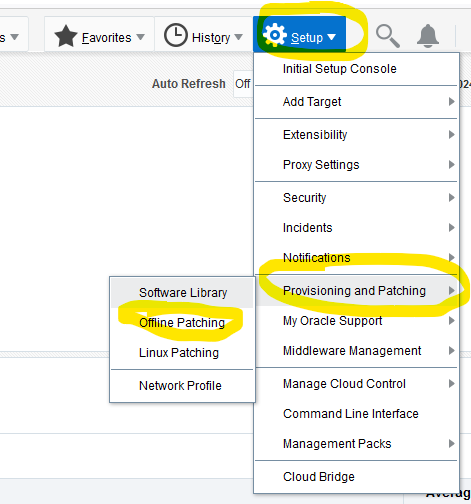
Download the file https://updates.oracle.com/download/em_catalog.zip You should have logged in to MOS beforehand.
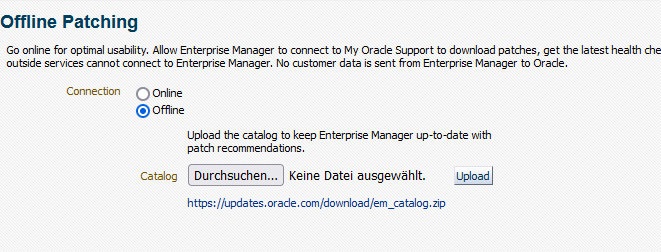
Upload the zip file to the OEM.
As soon as the associated job (Refresh From My Oracle Support) has run, you can view the recommended patches.
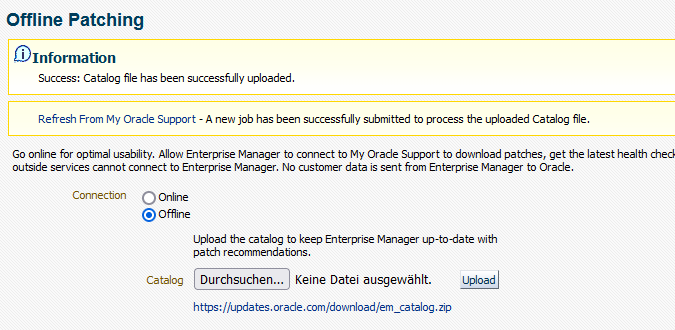
Find the recommended patches
In OEM go to “Enterprise – Provisioning and Patching – Patches & Updates”. The page looks very similar to the patch search in MOS. Under the link All Recommendations you will find all patches.
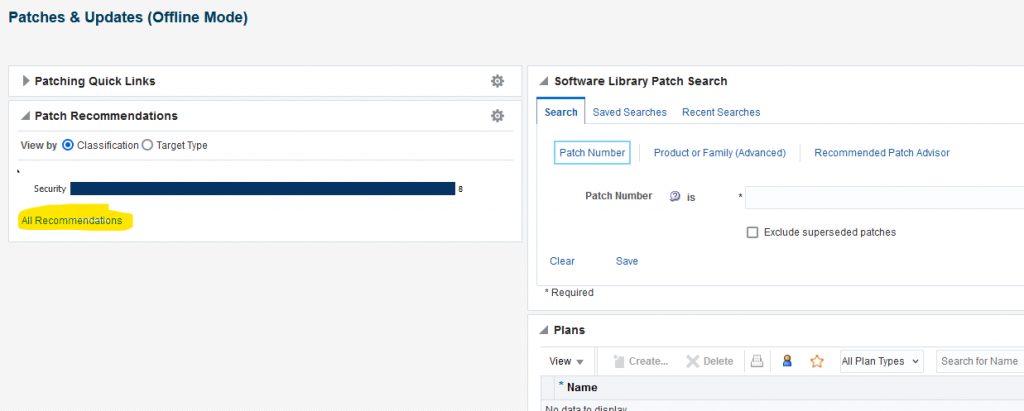
Depending on which target types are available in the OEM, all recommended patches are listed on the following page, including the one for Weblogic.
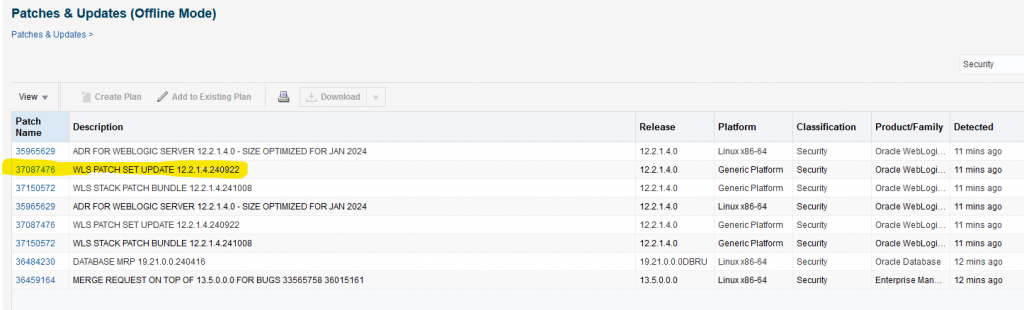
Using the patch number, you can now download and install the corresponding patch from MOS.
ATTENTION IMPORTANT: Always read the ReadMe
Good luck!
